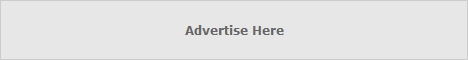How to Root the Samsung Galaxy Y GT-S5360

The Galaxy Y (GT-S5360) has been around for enough time and been popular enough to catch the eyes of the developers and has hence been rooted, paving the way for custom ROMs on this affordable device. This How To will show you how to take that first step and experience at least some of what the big guns get to do.
2. Enable USB Debugging on the Galaxy Y – to do this, head to Settings -> Applications -> Development and check the box next to Enable USB Debugging.
3. Make sure that Samsung Kies or any other application that might interfere with the process are running on your Windows PC.
4. Create a backup of all your data before proceeding – this is not mandatory but it’s always good to have something to roll back to if anything goes wrong.
2. Copy the downloaded update.zip file to the top folder of the microSD card – do not extract it.
3. If plugged in, unplug the handset from the PC and turn it off.
4. Put it into recovery mode – to do this, press and hold the volume up key + home key (the middle button on the front of your device) and press the power button until it goes into recovery mode.
5. Select Apply update from SD card and locate the update.zip file you copied to the microSD card. Press the volume up or down to navigate and then the power button to select the option.
6. Let the rooting process complete. When done, select Reboot system now to restart the device.
Your Galaxy Y should now be rooted!!
I. Before You Begin
1. A full charge is recommended to prevent any mishaps due to the battery draining out during the procedure.2. Enable USB Debugging on the Galaxy Y – to do this, head to Settings -> Applications -> Development and check the box next to Enable USB Debugging.
3. Make sure that Samsung Kies or any other application that might interfere with the process are running on your Windows PC.
4. Create a backup of all your data before proceeding – this is not mandatory but it’s always good to have something to roll back to if anything goes wrong.
II. Rooting the Phone
1. Download the necessary root package here.2. Copy the downloaded update.zip file to the top folder of the microSD card – do not extract it.
3. If plugged in, unplug the handset from the PC and turn it off.
4. Put it into recovery mode – to do this, press and hold the volume up key + home key (the middle button on the front of your device) and press the power button until it goes into recovery mode.
5. Select Apply update from SD card and locate the update.zip file you copied to the microSD card. Press the volume up or down to navigate and then the power button to select the option.
6. Let the rooting process complete. When done, select Reboot system now to restart the device.
Your Galaxy Y should now be rooted!!